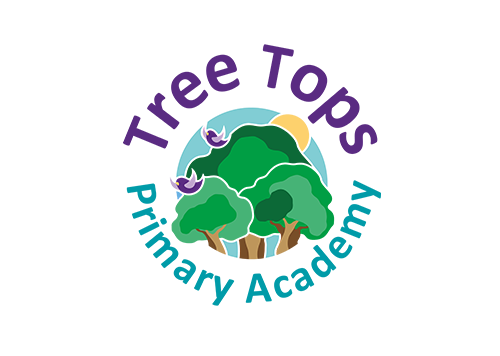At Tree Tops we understand the vital and exciting role the internet plays in the education of our pupils both in school and at home. Although a fantastic resource, the use of the Internet can of course also bring risks. We take the issue of Online Safety very seriously and we work with our pupils in school to help them understand the dangers and learn how to keep themselves safe. The posters below are displayed in classes and the rules are regularly discussed with the children by class teachers. Click on the links below to print off your own copies for home.
- Be safe online for 4 years old up to 7 years old.
- Stay safe online for 7 years old up to 11 years old.
We have extensive security measures in place, which are constantly monitored both internally and externally, to prevent our pupils from coming into any potential danger or accessing unsuitable material. Lessons are taught from Reception upward explaining and demonstrating how to stay safe when using the internet and working with technology. See below for an overview of the Online Safety coverage that we teach in our computing curriculum.
Online Safety Policies and Procedures
- Think U Know website for parents and carers
- Digital Parenting Interactive Magazine
- Parents supporting young people online
- CBBC have created a site called CBBC Stay Safe
- Keeping children safe online whilst playing computer games.
For further information please click on the following links UK Safer Internet and ParentZone, making the internet work for families.
Information about Facebook
Facebook’s terms and conditions state that all users must be 13 years or older and as such we strongly recommend that parents do not allow their children to have their own personal profiles online. Possible risks for children under 13 using Facebook may include:
- Facebook use “age targeted” advertising and your child could be exposed to adverts of a sexual or other inappropriate nature.
- Children may accept friend requests from people they don’t know in real life which could increase the risk of inappropriate contact or behaviour.
- Language, games, applications, groups and content posted or shared on Facebook is not moderated, and therefore can be offensive, illegal or unsuitable for children.
- Photographs shared by users are not moderated and therefore children could be exposed to inappropriate images or even post their own.
- Underage users might be less likely to keep their identities private and lying about their age can expose them to further risks regarding privacy settings and inappropriate behaviour.
- Facebook cannot and does not verify its members therefore it is important to remember that if your child can lie about who they are online, so can anyone else!
We feel it important to point out to parents the risks of underage use of such sites, so you can make an informed decision as to whether to allow your child to have a profile or not. These profiles will have been created away from school and sometimes by a child, their friends, siblings or even parents. We will take action (such as reporting under aged profiles) if a problem comes to our attention that involves the safety or wellbeing of any of our children. We are however aware that many children do use such sites and it is possible that by banning access and removing children’s’ technology may mean that children do not feel able to raise any concerns or problems encountered with parents/carers or adults in school. It is also important that parents/carers are aware that whilst filtering tools or parental controls are very useful in keeping children safe online, they are not always effective and children may still access unsuitable content. However, if you should decide to allow your child to have a Facebook profile we strongly advise you to be aware of the potential risks posed to your child.
You may want to consider the following points:
- Check their profile is set to private and that only approved friends can see information that is posted.
- Closely monitor your child’s use and talk to them about safe and appropriate online behaviour such as not sharing personal information, clicking on unknown links, installing applications and not posting offensive messages or photos.
- Ask them to install the CEOP (Child Exploitation and Online Protection Centre) application on www.facebook.com/clickceop on their profile.
- Set up your own profile so you understand how the site works and ask them to have you as a friend on their profile so you know what they are posting online.
Advice for parents/carers from Facebook
Make sure your child understands the following rules:
- Always keep your profile private and never accept friends you don’t know in real life
- Never post anything online which could reveal your identity or anything you wouldn’t want your parents to see
- Only click on links that you trust and always ask an adult first if you are not sure
- Never agree to meet somebody you only know online without telling a trusted adult
- Always tell an adult you trust if you feel threatened, see something that makes you feel worried or someone upsets you online.
We recommend that all parents visit CEOPs Think U Know website for more information on keeping your child safe online. Think U Know – Internet safety
Further advice and information can also be found at Kent County Council online safety and Kent Police Internet Safety.